Nov
24
Kyobo Launches a Mirasol Display eReader
Filed Under Education and Love for Learning, Technology | Comments Off on Kyobo Launches a Mirasol Display eReader
This is the best news I have heard today. Mirasol Displays are not dead. Here’s a video of the display in action and it is actually being sold in Korea. Looks like a definite upgrade from Pixel Qi to me. I’m looking forward to the technology making it to the U.S.
May
7
Collaborative Offices – the d.school and IDEO
Filed Under Business Ideas, Resources, Principles, etc., Education and Love for Learning, Entrepreneurship, Ideas and Thoughts | 2 Comments
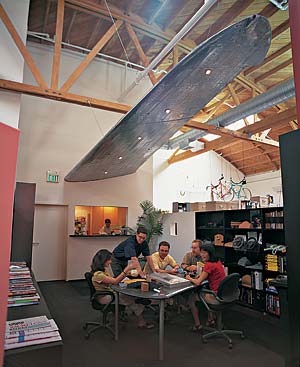
Great article from fast company on the Standford d.school – ditching the cubicles and going for project based work spaces. The d.school’s grand opening was today. Thanks to Mike Levinthal’s help on Orabrush, Jeffrey and I met William Burnett in their open conference room a few weeks ago and Professor Bernard Roth gave us a tour of their building. The kinds of projects they’re working on were fascinating (pumps for under $20 to change a community for example).
The students we interviewed to help us with product design were all extremely high caliber people and product designers. Very difficult choice.
Dave Kelly, who’s a schoolmate of Mike’s, also gave us a tour of IDEO. The culture of those organizations really opened our eyes to an incredible way to set up offices. I loved how they hung their bicycles from the ceilings (sounds like the tree houses we built as kids). Thanks to Kathleen (Dave’s assistant) for helping set the interviews up for us!
We’d like to recreate something similar at the Provo Town Square or some other place with character for Orabrush. If you know of any places in the area that we could do something creative with, we’d love to know.
Mar
8

I asked many on LinkedIn.com and here on my blog to contribute ideas to improve my young aspiring entrepreneur’s chances over his toy sale a few years ago. He had decided that his project for this year would be to sell something again. We really appreciated all the ideas.
Ultimately, we talked about where to go for heavier traffic in the country and realized that most skiers heading to the Pomerelle Ski Resort pass right near our home. We requested permission from the farmer who owned the field (happened to be my uncle) and set up at the base of the Albion grade.
We started with market research. My boy called Pomerelle to ask how much they charged for hot cocoa. Mid-conversation he hung up the phone and exclaimed, “ONE DOLLAR AND FIFTY CENTS FOR ONE CUP!!”
He and I searched the Internet for good recipes and he went to town with his Mom to purchase the ingredients. The cups and lids were harder to come by as they were sold in 600 to 1000 packs on the web and would run over 100 dollars together. Too risky. Luckily, when we attended a cousin’s reception, he asked the owner of the Sweetheart Manor in Burley if he could buy a few cups. He grinned from ear to ear when he walked away with 60 cups and lids for free, a donation to young entrepreneurship.
We all decided that 3-5pm, when the night skiers were headed up and the day skiers were headed down, would be the best time to sell. As repetition would catch those who drove by repeatedly, we planned to sell for 2 hours every Saturday in February.
The signs, which were made out of silage plastic, required more work than we thought they would, but they showed up very well and were strong enough to leave outside for the month.
I was impressed with how much he grew over the four weeks. He went from standing their quietly waiting for someone else to initiate the conversation, to jumping up and down to get people’s attention as they drove by.
He also learned, after selling mostly regular chocolate cocoa, that he could get more people to purchase his Strawberry Valentines cocoa if he encouraged them by saying, “this one is my most favorite in the whole world.”

At the end of the month he made $90.59 total revenue and spent $26 on supplies, so he brought home $64.59 to split between his capital for the next sale, his savings, his mission fund and his tithing. He was thrilled, and so were my wife and I.

Jan
21
Amazon Kindle opening up for Active Content, or Apps
Filed Under Education and Love for Learning, Technology | 1 Comment
I didn’t expect this move from Amazon until the Kindle had a color screen and a touchscreen. Apparently, they’re going to open kindle up for developers. I’ve been hoping this kind of move will help developers to implement some more powerful education tools into the Kindle.
Dec
25
Kindle Replacement
Filed Under Education and Love for Learning, Ideas and Thoughts, Technology | 1 Comment
I’ve been searching for a replacement for my lost Kindle. I’ve honed in on one display technology, the Pixel Qi screen, and I’m watching the outcome of the following devices:
- Plastic Logic Que
- Microsoft Currier (this one currently sounds like it most fits my life, but I’m worried it has back-light screen)
- Notion Ink Tablet
- Apple Tablet
My requirements are:
- Non-emitting light screen (I like Pixel Qi because it supports video and text editing so I could do all my work on it)
- Web browser
- Wi-Fi
- Text-editing/file system
- Kindle reader program (this may be optional depending on the availability of a digital library on the device)
- Full-text search of both books and my personal notes
- Pen or written input
We’ll see how the different systems stack up. I would appreciate any insights into new options to fulfill my requirements.
Nov
11
What is your favorite child entrepreneur hero story?
Filed Under Business Ideas, Resources, Principles, etc., Education and Love for Learning, Entrepreneurship, Favorite Books, Ideas and Thoughts | 1 Comment
My son has become interested in business at a very young age (he’s 6 right now) and I would like to introduce him to inspiring stories of young entrepreneurs to give him ideas.
A little background. My son, of his own accord, has successfully sold his jokes by giving 1 for free and charging a $1 for more. He set up a toy sale out by the driveway at 5. He asks questions about the difference between Walmart’s and Apple’s margins. He hires his sisters (with his Halloween candy) to do work for him to make more money. This is a greater level of interest than his Dad for his age.
I want to encourage his interests in business and need some help.
We recently read of James C. Penny (founder of J.C. Penny) who set up a watermelon stand near the fairgrounds (his Dad scolded him for taking advantage of those within the fairgrounds who paid for selling permits). We read of Orville Wright and when he partnered with his 8-year-old sister to collect scrap iron from the neighbors and sell it to the junk yard (they had a bully attach them when they took the metal to the yard). Great stories.
This morning it occurred to me that if we could read together inspiring stories of young entrepreneurs, then it would give us both ideas.
Particularly, he wants to sell something this year for a project and has discovered from his toy sale (that only earned him $0.25 because he did it on a country road with little traffic) that he needs to find something he can sell and a place with more people to sell it. He needs ideas.
So, what are your favorite child entrepreneurial stories that my son and I can share together?
– Something a famous entrepreneur did when s/he was a child (famous examples).
– Something someone close to you has done that was interesting (non-famous examples).
– Stories you’ve heard as alternatives to the lemonade or toy stand (perhaps ideas that could work for a boy who lives in the country).
– Any children who’ve created very successful enterprises.
Please answer on LinkedIn, via a trackback from a post on your blog or in the comments. We’ll both be grateful!
Aug
28
Favorite Kindle Web Services – kindlefeeder and FeedBooks
Filed Under Education and Love for Learning, Technology | Comments Off on Favorite Kindle Web Services – kindlefeeder and FeedBooks
I recently discovered two excellent web services for the Kindle.
- kindlefeeder is a RSS reader for the Kindle. Anyone who has used Google Reader or Bloglines on the Kindle knows how cumbersome normal rss readers through the Kindle browser. kindlefeeder compiles your feeds into a “book” that you can download everyday, week or whenever you want (or have sent to your kindle email addresses). The site has a premium service provides a download through the kindle browser. Then you can read your content without worrying about the Internet connection on the wonderful, easy-on-the-eyes eInk screen. I made a “favorites” feature request and the developer already responded.
- FeedBooks provides a way for you to download free books through your kindle, as well as a way to prepare rss feeds as books. It gets really exciting when you see the way they’ve put together their catalogue.
It’s been a while since I’ve looked over the Kindle space (even though I use my Kindle more than my Blackberry) and I’m pleased to see innovation and interest growing around the platform.
Nov
1
It’s a small world
Filed Under Education and Love for Learning | Comments Off on It’s a small world
Perhaps because I believe that we’re all brothers and sisters on this great planet, this video really touched me.
May
24
My Library, Classroom and University for Life – Could it be the Amazon Kindle?
Filed Under Education and Love for Learning, Technology | 2 Comments
This post covers my initial thoughts on the Kindle, a few usability suggestions I haven’t seen mentioned and what would make the Kindle THE educational device of the future for me and many others.
Thoughts
When D&H, LLC bought me an Amazon Kindle so that I could work on a consulting project (I originally refused the extra work due to headaches on a computer screen) for their new entity, I finally got to try out the gadget I’ve been anticipating for a long time.
Not only did reading on the eInk display rid me of the headaches I’ve endured in recent years, but the Kindle has become a more integral part of my life than my Treo, which I use a lot.
In the months before possessing one, I read too many articles about the Amazon Kindle and know a lot about what has already been written. After having read dozens of articles and books, familiarized myself with the technology, purchased books in the store, taken pages of notes and developed a system to replace my Neal’s Notes previously on paper, I feel like I have enough of a handle on the Kindle to know what remains to turn it into my library, classroom and university for the rest of my life.
Usability
From my clippings file, first a few details that Amazon missed:
- Needless to say, #1 is speed. Amazon knows this…I’m sure. I can’t get to scriptures in Church faster on my Kindle than my neighbor can in print. Shouldn’t be that way.
- For searching, one search result in a title should take you straight to that section in the book rather than to a list of one result in the book. Similarly, if there is only one book with multiple results, go to that book’s list of results automatically. Every click on eInk is slow – let’s reduce the clicks.
- Why not take a note search result to the section of the book is AND open the note to the sought after words? I have many pages with multiple notes. My search lead me to my note, not the book text.
- On my Palm, Mobipocket talks link directly to my scriptures. These features are gone on the Kindle. Inter-book linking seems like a must in the future. Thank you for the links to the web!
The Educational Device of the 21st Century
I am already trying to persuade my old school to adopt the Kindle into their educational approach. I wish I had a database of all that I learned at American Heritage Academy about history, economics and government. I wish I had my insights at that time recorded in notes that stay with me. I would have been able to take that database into my University experiences to refute or backup what I learned in my classes. It would have grown year by year and become more valuable. Instead, I have piles of books and notes that no longer inform my life because I can’t quite remember which class, or which box contains the ideas I remember.
I want to see a school adopt the Kindle accross the board because of the way learning the concept of a personal database of knowledge will empower students in the future.
I know this has been possible since the laptop and PDA era, but I always had two limitations:
- No one had convinced publishers to let me search through the books I purchase. I want them digital. And if the publishers will only give it to me under a DRM, then so be it, at least I can search it now. Somebody please get Jim Colin’s publisher to put Good to Great on the Kindle, please – how I’d love to have that book searchable to me.
- No one had given me a way to have it as accessible as I need it. Portable and readable (for me a Treo or iPhone screen isn’t readable because it gives me headaches).
Since 2001, I’ve carried around a book I call Neal’s Notes where I write down flashes of insight, ideas and inspiration as they occur in my life. I’ve always wanted it to be searchable, alongside other important information I encounter.
So, with that background and bias on what I think the Kindle’s educational value could be, here’s what needs to happen:
- Create a way to store multiple clippings files and either select which file in the add notes screen or assign the notes of a book to a specific clippings file. This would allow me to easily put together notes for specific purposes (a talk or an essay). I would then transfer that clipping file to my computer to process my research.
- Bring the web and the book paradigms together so that I can take notes on web pages, highlight them, etc. As soon as I say a page is important enough to highlight and note, it should become part of my personal database (I love Kindle search, btw).
- Provide a service that backs up everything on my kindle, not just purchased books’ notes and marks (charge me if you want to…I want to back up my entire library and you don’t have it all and never will…Grandpa’s personal history doesn’t need to be on Amazon.com because it has no commercial value, but I read it and highlight stuff and I’d like all my knowledge backed up and searchable in one place for when I upgrade to another Kindle).
- Provide a way to save a dictionary word to a list of words that I’m learning. Make it possible to add these words right inside the lookup feature.
- Create a simple note editor that backs up on Amazon, but is not connected to a book, better yet, it is a book. I need a place to take notes not related to a book (my work-around is working for this for now).
Down the road, these would be really nice:
- Creating knowledge communities around books is a great idea (one that other’s share). Amazon’s Your Media Library is a fantastic start, but it doesn’t allow you to read notes or books for Kindle online. Nor does Kindle help you participate in Your Media Library.
- A programming API that would allow others to develop educational applications around the Kindle.
- Finally, and this could be covered by number 2, I’d replace my treo with this thing if I were able. I’d have my calendar and reminders on it. My contact database. Then I’d have a cheap cell-phone with an eInk screen for calls instead of a Treo or iPhone. But, I’m sure I’m in the minority on this one…I’m accustomed to carrying a book and I’m sick of my phone’s screen

I realize the folks at Amazon are smart, and have probably already thought of these ideas. I thank you for what you’ve done with this so far and I’m looking forward to the rate I which I can learn and grow using this new tool that has truly blessed my life. It doesn’t feel like a gadget anymore, it feels like part of me, part of my life. Thank you.
Nov
29
After 4 Years Waiting
Filed Under Education and Love for Learning, Technology | 3 Comments
I realized years ago that computer monitors bothered my eyes; I hate to read books or anything on them. Anyone who knows me well also knows that I’ve talked to anyone I get a chance to talk to about creating a computer monitor that doesn’t emit light. Why not do it the way a book does it? The way God does it? Just let the material on the screen reflect light? You know…more like paper.
When Duane told me about eInk over a year and a half ago, I got really excited and started following the company to see when we’d get something to the mass market. I was really excited about the Iliad and the Sony Reader last year, but they didn’t really cut it. Mostly, the contrast wasn’t good enough yet on the screen and they were expensive and Sony’s was proprietary. More than anything I wanted standard formats, notes (or some kind of input) and simple web browsing (this would save my eyes a ton of strain while doing my research).
I waited with great anticipation for Amazon to do it right with the Kindle and got really disappointed when I first read all the announcements and reviews. Yet, I was disappointed too soon. After reading this insightful article from MacWorld, I realized that Amazon has nailed it. I get…
- Books in .AZW (Kindle-specific), .TXT (this gives me access to the Gutenberg Project library), .MOBI and .PRC – Everyone is complaining about no pdf but I read about the technical reasons for this and realized that Amazon isn’t avoiding pdf for any reason except that the format isn’t flexible and so the device can’t be smart in displaying it)
- Free wireless access to Wikipedia and a free dictionary.
- A web browser! You can just surf the Web in general. Kindle comes with a Web browser called Basic Web, which supports cookies, JavaScript and SSL.
- Note, clip and dog ear pages. Everything is backed up online wirelessly

- It was a real treat to discover that my audible account will work on the kindle as well and I can listen to audio books.
I’ve never encountered a device that better suites my life.
The Kindle is at the top of my wish list. I want one bad.