Dec
9
I want to share a new document workflow that I’ve been experimenting with over the passed thirty days. As background, I have issues being on the computer screen for long periods of time and have been a long-time fan of eInk. Also, my current company has forced me to dig through large numbers of legal documents (the litigious nature of the entertainment industry sort of boggles my mind). Out of pure necessity, I’ve been getting my own law degree over the passed year or two without the official diploma 
So, I’m reading and taking notes on a lot of stuff.
Sony recently came out with digital paper that is a standard sized sheet of paper and it does only one thing really well – paper. All it does is replace paper, more specifically pdf files. It is the best device I’ve ever used for reading lots of long legal documents. And its the best device for taking notes on those legal documents. Now, it also has a decent browser and note taking app, but those are just extensions of the digital paper concept.
At VidAngel, we use Google Drive for document sharing and Sony Digital paper supports WebDAV for document sync. Unfortunately, Google Drive doesn’t support WebDAV, but Box.net does. So, I got a sync working with my Google Drive by connecting Box.net to my Sony Digital paper and syncing Box.net with a specific folder in my Google Drive. The magic all happens thanks to CloudHQ, which will sync all kinds of cloud services with each other.
The VidAngel team has even discovered my digital paper and asked for a shared folder so that they can put stuff onto my Sony for them to sign documents. 
I’m really happy with the work-flow, Sony Digital Paper, Google Drive, Box.net and CloudHQ. Makes my life so much easier and makes my eyes very happy reviewing so many documents.
I know the Sony Digital Reader is pricey, but after 30 days of testing, it has been extremely worth it for me.
Nov
15
VidAngel – now I can let my kids watch YouTube!
Filed Under Business Ideas, Resources, Principles, etc., Entrepreneurship, Technology
Since 2009, I have spent a lot of time on YouTube (Orabrush and Poo~Pourri are the most notable YouTube marketing campaigns I helped launch) and I really love a lot of YouTube content. I know many top YouTubers personally and really like the people behind the content. Many of these great people grew up with different experiences than me or my kids and so they have a different value-set about language and content. There are so many YouTube videos that I would just remove one cleavage shot, one f-bomb, or one other clip in order to share with my young kids. There are a lot of really talented people on YouTube that I want to share, but I refrain to avoid introducing language and content that young minds really don’t need to think about.
In 2011, when YouTube launched their javascript embed API, I started toying with ideas to build something cool on YouTube.
About July of last year (2012), my brothers and I were in the office talking and they said how much they’d love to have a streaming service that would skip/mute content the way some DVD players were outfitted over the last 10 years. None of us buy DVDs anymore and there is no solution for our streaming content. At that moment, a light bulb went off in my head, “hey, I could build that on YouTube’s API and Google Play opens up Hollywood’s library for a streaming service!” I decided to see if I could get the concept working at nights. Within a month we had a very rudimentary prototype and my brothers were tagging my favorite movies. Even in its early state, I loved the product.
A year later, after endless hours of legal research, programming, business plans, and prepping a way more robust product, my brothers and I launched VidAngel, family FILTERS for Movies and YouTube. What I am most excited about is that VidAngel will allow anyone to filter a web video from their own home. They don’t have to wait for us to do it, they and the community can do it themselves and share it with others, for FREE (we pay people to help us tag the Hollywood content and we charge for that, but free YouTube content is free). This is the service I’ve wanted for the last 4 years and now I’m so excited to make it a reality. I’m also excited for all the people and resources that are turning up to help us in this massive effort to clean up YouTube and Hollywood for families (thanks to ABC4 for covering us on TV the first day of our presale campaign – my handsome brothers are pictured in their interview).
Imagine the serendipity I felt when Google launched Chromecast a few months back and I overnighted the device to my door. I was elated to learn that, with some work, we could take VidAngel to the HDTV.
VidAngel is a massive undertaking; we’re one week into this and we’re barely getting started. Many thanks to those who have joined us early in this effort. Let’s make streaming video family-friendly!
Nov
21
Kickstarter versus Indiegogo versus Amazon (Lockitron style) – Tracking
Filed Under Entrepreneurship, Technology
At Orabrush, we decided to crowd-fund our next product, the Orapup (Bye Bye, Bad Dog Breath). We researched our options and concluded that Kickstarter was the best option because of the size of their network. However, after trying to reach out to their management, we learned that they wouldn’t approve our project.
We then opted for Indiegogo, whose team helped us figure out how to setup our campaign the way we wanted to.
We were thrilled that Indiegogo has a better tracking system than Kickstarter. As of when we researched in August, this is where Indiegogo surpassed Kickstarter, who only gave aggregate statistics.
Here’s a hint, every Indiegogo user is assigned an id. When any user shares, they get ?a={their-id} appended to the end of their link. Indiegogo then tracks the link in their database. What’s more, Indiegogo gives the number of visitors, funders, and total contributions of every participating user in the campaign owner’s dashboard.
We used that data to test the effectiveness of all of the traffic we sent to Indiegogo. It helped us evaluate the effectiveness of our marketing channels. Very helpful.
Yet, our conversion rates were not nearly as high as we experienced on our own website for Orabrush.
So, as our Indiegogo campaign ended, we launched Orapup.com preorders similiar to Lockitron (with Amazon). Using Amazon as checkout increased our conversion rates significantly (like over 60 percent as I recall). Between that and optimization of our website, we’ve raised more in the last month ($75k) than we raised in 64 days on Indiegogo ($62k).
Indiegogo
If you want to track multiple marketing channels, A/B test, and optimize your conversion process and you don’t have any development resources, I recommend using Indiegogo because of their tracking capabilities.
Kickstarter
If you have a project that has Kickstarter appeal (you have to be participating on Kickstarter for a while to understand which projects have appeal), it may be worth the loss of more accurate tracking for the network effect.
NOTE: I see lots of projects launched on Indiegogo and Kickstarter and they get absolutely no traction except from their closest friends or family. If you don’t have a network or audience to jumpstart your campaign, projects like Bugasalt (that seem to take off on their own) are the exception. Even Bugasalt had to get enough traction to attract links to its video from reeddit and publicity from ABC Nightline.
We found that on Indiegogo, our network was the reason for over 90 percent of the sales.
Own Preorder System
If you have development resources and you have your own audience, creating your own preorder system provides much more control. Also, using Amazon for our checkout, we were able to generate higher conversion rates. This is how we would do it from the beginning if we did it again.
Technical Note:
I spent a lot of time trying to figure out how Lockitron set up their preordering system. I finally called Amazon. Either the Amazon employee was clueless or didn’t want me to know how to set it up. The person I talked to said it had something to do with the restock date in the API. That was a dead end.
At any rate, I did a ton of digging to figure out how to set up the campaign. It’s called Amazon Flexible Payments. It was slick to set up and more affordable than the crowd funding fees of 9 percent. What’s more, you get the authorization but you can wait to settle until you ship, which can be more than 30 days in the future (could be a year in the future for that matter). Here’s a great write up on Amazon FPS.
But I wouldn’t go for your own preorder website just because the fees are less, I would do it most because you can control the conversion funnel better.
Conclusion
We will definitely crowd-fund a new product in the future because of what we learn from the marketplace in advance of shipping our product. However, after this time through, we concluded that doing it ourselves with a reputable payment provider provided better return than trying to launch on the two most popular crowd-funding sites.
UPDATE 3/12/2013
We collecting our preorders now and I had to build out a number of tools to take care of things I thought Amazon FPS would take care of automatically (collection on cards that had expired, failed, etc). Between the time we launched and now, Lockitron made their code open source as SelfStarter. Then CrowdTilt launched a hosted version of SelftStarter called Crowdhoster. I would check those out rather than building your own system.
Oct
17
Shopping Cart Abandonment Rate
Filed Under Uncategorized
Latest abandonment numbers are getting better on average.
Oct
2
Mobile Ecommerce Trends – Less Typing
Filed Under Technology
eBay’s Olivier Ropars says that the mobile commerce trends are focused around less typing or keyboard input, specifically:
- predictive technology to match to users preferences with limited interaction
- new input forms (like photo based search)
- better mobile payment systems that are not so cumbersome to use for ordering
Sep
28
True Ventures Founders Camp
Filed Under Business Ideas, Resources, Principles, etc., Entrepreneurship
Returned at 1:30am this morning from San Francisco and the True Ventures founders camp, which I thoroughly enjoyed.
Especially dinner with Abinash, Ben, Toni, Dave, and Zach.
I love being around entrepreneurs because they have an insatiable desire to learn. Otherwise, they cannot succeed. The market has a way of humbling you and making you constantly strive to learn. I love this environment.
State of the Valley
John Callahan opened the camp and talked about the state of the startup world in Silicon Valley. He said that there is a lot of seed capital, but very little B and C round capital. It’s going to be a tight time for seed startups for the next 12 months. (Note: if you’re struggling to find talent, make lots of connections with the startups because stats say that 60 percent of them will become available in 6-12 months)
Interestingly, in 2011, we introduced ourselves with a small handful of companies (maybe 4-7, I can’t remember). This year, there were 39 new companies! That reflects both the growth of True Ventures and the state of the seed market. Only the hotest companies are going onto B and C right now.
True Ventures has invested over 100 million in the last 12 months and the companies have created over 500 new jobs 
Finally, one of my favorite take-aways from the camp was a session by Sean Ellis (from Qualaroo) on how to determine if you’re ready to scale. Or, better said, how to get ready to scale. Sean has a post called the Start-up pyramid that is a high-level version of his session.
Qualaroo – Sean Ellis
- Build desire
- Reduce friction
Experiment
- combos of hooks and promise
- address conversion issues
- front load aha moments
Goals
- Smooth path to must-have UX
- Max % that reach experience
- What is the primary benefit that you have received? (multiple choice – is step 2)
- Why was the benefit important? (open ended survey)
- User testing (live or online)
- Query to correlate action to long-term engagement
- Survey with activity filter
- by event – what have they done?
- by lifecycle – how long have they been doing it?
- Product/Market Fit
- Optimize Conversions
- Optimize Macro/Micro Engagement
- Maximize LTV
Net Promoter Score – big brands? A mistake for startups, he thinks. He invests in the NPS companies that are not overpriced.
Mar
15
After trying to find someone to help me hack my Kindle on elance, I discovered that there is a great community of developers that have rooted the Nook Simple Touch (which runs Android 2.1 underneath the hood). It took me four hours to get things running, but I installed everything using these video instructions for the Nook 1.1 software update.
However, after I got the marketplace running, I realized I’d have to do more work to get Google’s Android Calendar software and Contacts software running on my system (I actually got Go Contacts running after installing the Sync application).
I ran into a bit of trouble with the permissions system and getting things onto /system/app but solved that problem using “Root Explorer” from the Android market. I also installed a couple keyboards using the same method of /system/app
Now I pretty much have a planner I can write on with eInk and it’s wonderful. I’ve run into two problems:
- USB host mode doesn’t work, so I can’t connect a keyboard to it (but these guys are working on it).
- Apps that rely heavily on scrolling (like Evernote and Gospel Library) are unpredictable (I hope to get this working for Gospel Library on this thread). I solved this problem for the Kindle app by over-riding the physical buttons with NookTouchTools.
I’m so happy with my solution so far. I just hope to solve the problem with the scriptures and I’ll be very happy. I manage to get by with everything else.
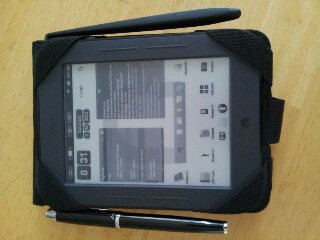
Feb
25
Fixing Our Sink
Filed Under Uncategorized
My wife was trying to unplug the sink with a snake-like brush and the old trap crumbed. As I tried to remove the rusty old trap, the connection to the sink stopper broke and so I was forced to yank the stopper as well. It was so old that I couldn’t get it to unscrew. This video helped give me some insight into how to remove the sink stopper. I got the nut under the sink to budge and create a crack between the gasket and the nut. However, I could not get the drain to unscrew and I resorted to use a hack saw to allow me to pull the sink stopper.



Thanks to this Old House for posting the video to help me solve my problem. The final product shown on the right above.
Feb
24
Interface Android Cell Phone via Amazon Kindle Touch (androidscreencast.jnlp)
Filed Under Technology
- I have discovered a software that allows one to remote view and control an Android phone. The Kindle Touch is built on top of the Linux operating system and because AndroidScreencast works on Mac, Linux and Windows, in theory, we should be able to make it run on the Kindle.
- In order to install AndroidScreencast on the Kindle’s Linux operating system, you’ll have to Jailbreak the device. I’ve researched how to do that. My touch is running version 5.0 and you will probably want to use the newest jailbreak he talks about in that article. The jailbreak page has a hack at the bottom to allow for ssh access to the Kindle. There’s also a way to reset the root password. These tools should allow one to install AndroidScreencast.
- I’ve researched connecting the phone to the Kindle and have not been able to find a cord that connects microUSB to microUSB. There are however, cords that connect microUSB to USB. Then there are adapters that go from USB to microUSB.
- I want to put the Kindle Touch and my cell phone into a single case. This is my case. I’ll put the cellphone in the strap and the kindle touch in it’s appropriate position, but upside down. This way the adapter on the cellphone and on the Kindle will be very close to each other when the case folds open.
- I want a short cord to connect the two. I don’t want something long. Something just long enough to connect the two devices and allow the case to fold open and close. I would prefer that it be microUSB to microUSB (maybe make a custom wire?) and not have the bulky USB2microUSB adapter. But we may have to have the adapter. I don’t know.
- I want to be able to connect the microUSB cord to the phone and the Kindle and then have AndroidScreencast start. Ideally it would start automatically when the Kindle detects the phone connection. Alternatively, if there were a way to connect, then turn on AndroidScreencast on the Kindle.
- I want AndroidScreencast to fill the screen with the cellphone screen (fullscreen)
- I want the cellphone operating system to respond to the Kindle Touch screen input so that I can interact with the applications on my cellphone.
- I want to be able to shut off AndroidScreencast and unplug and use my Kindle (to charge or read). And use my phone as usual.
- I want to be able to answer a call on my phone while the two devices are connected (I’ll probably have a bluetooth or wired headset so I don’t have to remove the phone from the case). This implies that the phone responds to touch input from the kindle and to microphone or phone input from the Android phone simultaneously.
“You need to write a VNC viewer for kindle touch (there exists one for
kindle keyboard, but no touch controls). Then you create a wifi
hotspot on your phone and start a VNC server on the phone. Then you
can use the kindle to VNC to the phone. Speed will be an issue. So
will battery life. Good luck.”
“If you want to write some kernel drivers, sure.”
- installed “BusyBox” free and “droid VNC server” from the Android market onto the Droid.
- I fired up the VNC server (it got stuck saying “starting server” and so I killed it using “Advanced Task Killer”, but when I reopened “droid VNC server”, it was running)
- I installed “android-vnc-viewer” onto my Galaxy Note.
- I connected to the server and saw and controlled by Droid (it lagged between commands pretty noticeably – also didn’t recognize certain swipes and gestures – couldn’t figure out how to select text)
- I couldn’t get the viewer to rotate with the phone and so I found an update of android-vnc-viewer with rotation and installed it.
- Finally, I discovered that I had to be connected to a Wifi Network for the two devices to talk to each other. I created a Wifi Hotspot on my rooted Droid but the Galaxy Note didn’t recognize it (maybe because it’s still locked by AT&T)
I may just get a nook and root it and use the Android system that it has. Then I’ll use my Note for its camera and phone and Internet connection.
I’d love to hear if anyone has ideas for better how to achieve turning a kindle or a nook into a reliable screen/interface to a better device or operating system.
Nov
24
This is the best news I have heard today. Mirasol Displays are not dead. Here’s a video of the display in action and it is actually being sold in Korea. Looks like a definite upgrade from Pixel Qi to me. I’m looking forward to the technology making it to the U.S.
keep looking »






